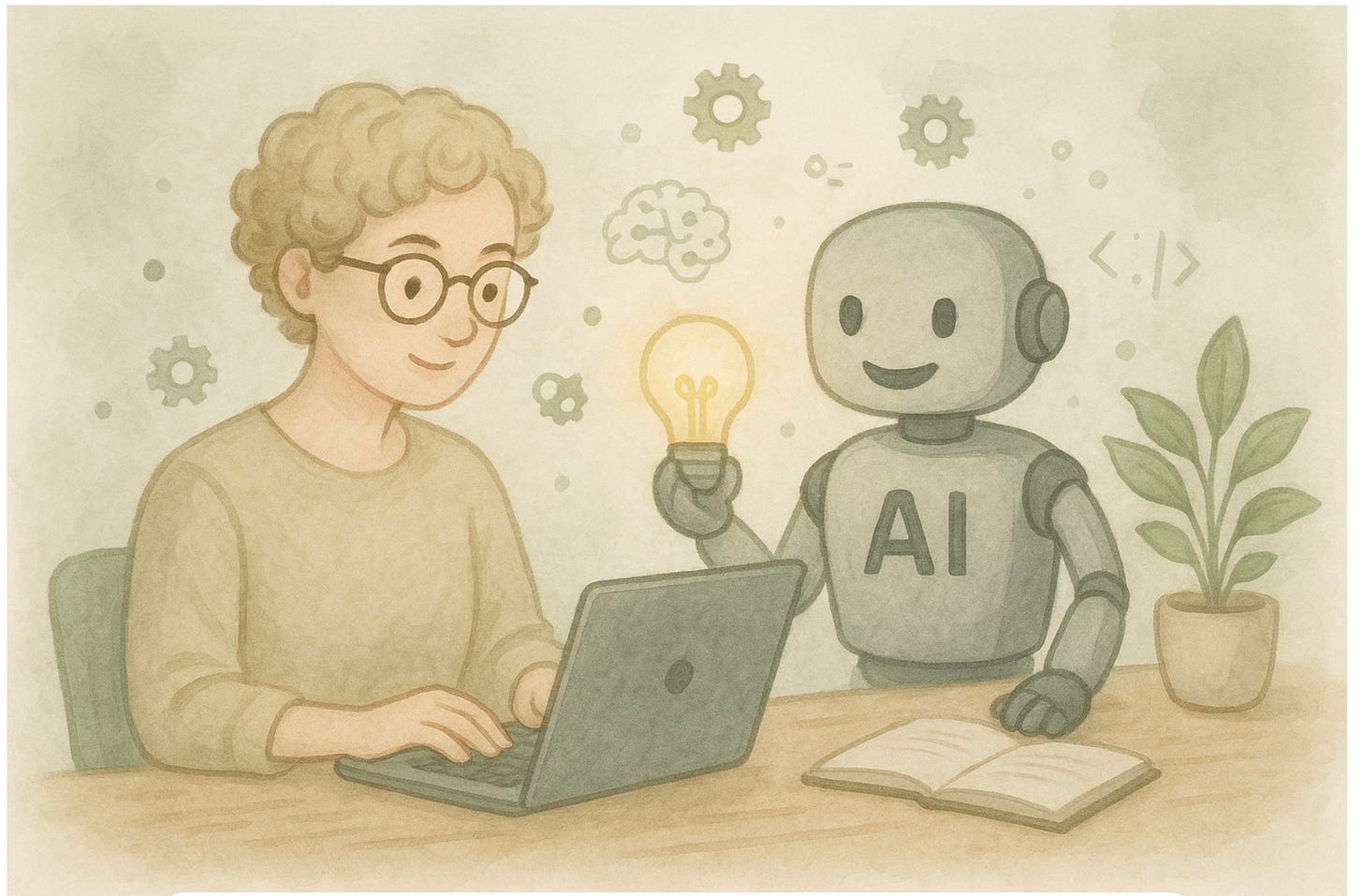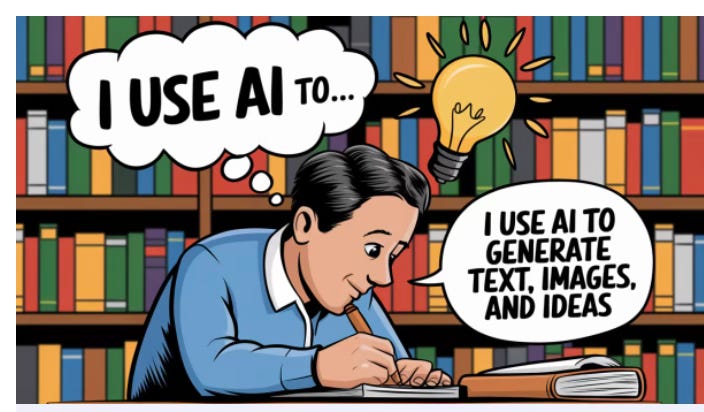Work Smarter, Create More: How to Team Up With AI Thoughtfully
Not using AI is fast becoming the equivalent of not having a smartphone
Let’s face it: AI has come a long way since I first published this post in January. It’s moved from “nice to have” to “essential creative toolkit.” Today, not knowing how to work with AI is fast becoming the equivalent of not having a smartphone. You simply can’t afford to ignore AI f you want to stay competitive.
But don’t worry: AI is not here to replace you (yet). It’s here to help you do your best work, faster. How? Making it your creative partner, not your rival.
AI can be a tireless creative partner who amplifies your creativity, refines your ideas, and helps you boost your efficiency? That’s the power of collaborating with AI. The key is learning to use it thoughtfully.
Why Now? What’s New
The pace of change is dizzying, but here’s what you really need to know:
AI is everywhere—but not all jobs are automated. According to Anthropic, only about 4% of jobs use AI for most tasks, but over a third of professionals use AI for at least part of their work. You don’t have to be an expert—you just need to know how to use the right tools. Your Next Job Depends on AI
AI tools are smarter and more specialized. From Google Labs and Google AI Studio to Canva’s Magic Media, Ideogram’s bulk image generation, and ElevenLabs for voice cloning, there’s a tool for almost any creative task.
AI is here to supercharge your creativity and efficiency – NOT to replace you. (yet)
You may be underutilizing AI’s potential by making these mistakes.
Make AI your most valuable partner with these practical strategies. Collaborating with AI effectively is about blending your human creativity with machine efficiency.
Personalization is now practical. You can literally train AI to understand your tone, your brand, and even your voice (yes, your actual voice).
Think of AI as a Creative Assistant Not a Rival
AI works to amplify your creativity, not replace it. It’s important to use the right tools.
For example: use Perplexity for research, ChatGPT for brainstorming, Canva or Ideogram for design assistance, Claude or Grammarly for editing.
“… we’re not far from a time when not using AI at work will be the equivalent of not having a smartphone.” Reid Hoffman, Co-founder of LinkedIn.
Benefits of Collaborating With AI
Enhanced Creativity: AI can generate ideas or solutions you might not think of.
Example Prompt: “Show me what three experts with diverse views would say about this post.”
Data-Driven Insights: AI helps analyze trends, audience preferences, and more.
Example Prompt: My audience is brands, agencies and entrepreneurs who want to learn more about AI. Help me analyze their content preferences.
Read my post “How to Write Effective AI Prompts.”
Four Steps to Make AI Your Creative Partner
1. Define What You Want—And Tell AI
Be crystal clear. Whether you want a blog post outline, a brainstorming session, or a campaign concept, give the AI a goal, a style, and a target audience.
Example Prompt:
“Draft an outline for a LinkedIn post about how marketers can use AI as a creative partner. Keep the storytelling in my voice.”
2. Master Prompting: The New Power Skill
You’ve heard me say it before: the quality of your results depends on the quality of your prompt. Don’t settle for the first answer—push for more. Drill down. Ask for specifics, alternatives, and fresh perspectives. The better your prompt, the better your result
Pro tip: Use chain prompting! Ask follow-up questions, like “What would an expert disagree with in my article?” or “Suggest five more creative angles for this campaign.”
3. Never Use AI As Your Ghostwriter
AI is your first draft machine—not your finishing touch. It can help you organize, research, and generate ideas. But it’s your human touch—your stories, experience, and point of view—that turns generic into great.
Edit for accuracy. Change the tone. Add your personality. And never trust facts or URLs without checking them.
4. Blend Your Creativity With AI’s Suggestions
Let AI give you the options. Then bring your judgment, humor, and experience to the table. The real magic happens when you use AI to break through blocks, spark fresh ideas or see your topic from a totally new angle.
The Right Tools for the Job: June 2025 Edition
Here’s what’s in my toolkit right now (and why):
Google Labs and AI Studio: Let you experiment for free with new AI tools to try out new, creative ways to use AI. All are fast and easy to use.
ChatGPT: Excellent for brainstorming, drafting, and outlining. Bonus: It now supports voice and image input! Its new image-making capability is superb and Sora is now free for all subscribers. While I use many apps, ChatGPT is my main go to for most things.
Recast: free version lets you make a ToDo list, add to your calendar, search files, do math or control apps—and you don’t even need to touch your mouse. It’s free for Mac and iOS and coming soon to Windows.
Perplexity AI: Great for fast, unbiased research—and now you can research and shop right from the platform with Buy With ProPerplexity Launches Buy….
Claude: Many say Claude is the best for natural-sounding writing. Try it for outlines, idea generation, and editing. You can do most of what you need with a free version.
Canva & Ideogram: Rapid design and image creation, with Magic Media and bulk image features. Also great for animating still images.
Leonardo.AI, Adobe Firefly: Next-level AI art, bulk creation, advanced editing.
ElevenLabs: Want your voice in a video, podcast, or training? You can now clone your voice for narration, presentations, and moreHow to Clone Your Voice….
For a deep dive into text-to-image tools, check out my guide to five top AI image apps.
New Use Cases for Creatives (You Can Try Today)
Content creation: Rapid first drafts, structure checks, even help brainstorming SEO keywords and topics
Design: Fast concept art, logos, social images, and presentations with AI-assisted tools
Voice & Video: Narrate with your own voice
Personalization: Create a detailed persona for yourself (or your customer) and train the AI to write in your style.
Tools and Use Cases
The Right Tools for the Job
For Writing: ChatGPT, Claude
Use Case: Generating blog post outlines. A lot of people think Claude’s writing is the best of the leading platforms.
For Design: Canva, Ideogram
Use Case: Creating quick visuals or templates.
Ideogram generates multiple images in a range of styles. It’s my favorite platform for images.
For Research: Perplexity AI
Use Case: Finding and summarizing data quickly.
For Video: Descript, Synthesia.
Use Case: Editing video or generating AI-driven explainer videos.
Check out Google’s 321 Real World Generative AI Use Cases from industry leaders. It’s a treasure trove of information you can learn from and use.
Common Mistakes to Avoid
Don’t Fall Into These AI Collaboration Traps
Over-Reliance on AI: Always inject your unique perspective and judgment.
Lack of Clarity in Prompts: Leads to irrelevant or low-quality outputs.
Ignoring AI’s Limitations: Be aware of biases or factual inaccuracies.
Be aware of AI’s limitations, such as potential biases, hallucinations (less of them when you prompt clearly) or its lack of nuance. Always check all facts and sources before posting AI generated content.
Your turn! Start experimenting with AI tools today—try these tips. I’d love for you to share your experiences or favorite tools.
Work With Me – In group workshops or one-to-one I can teach you how to incorporate Generative AI into your work flow.
All images for this post generated wity Ideogram.